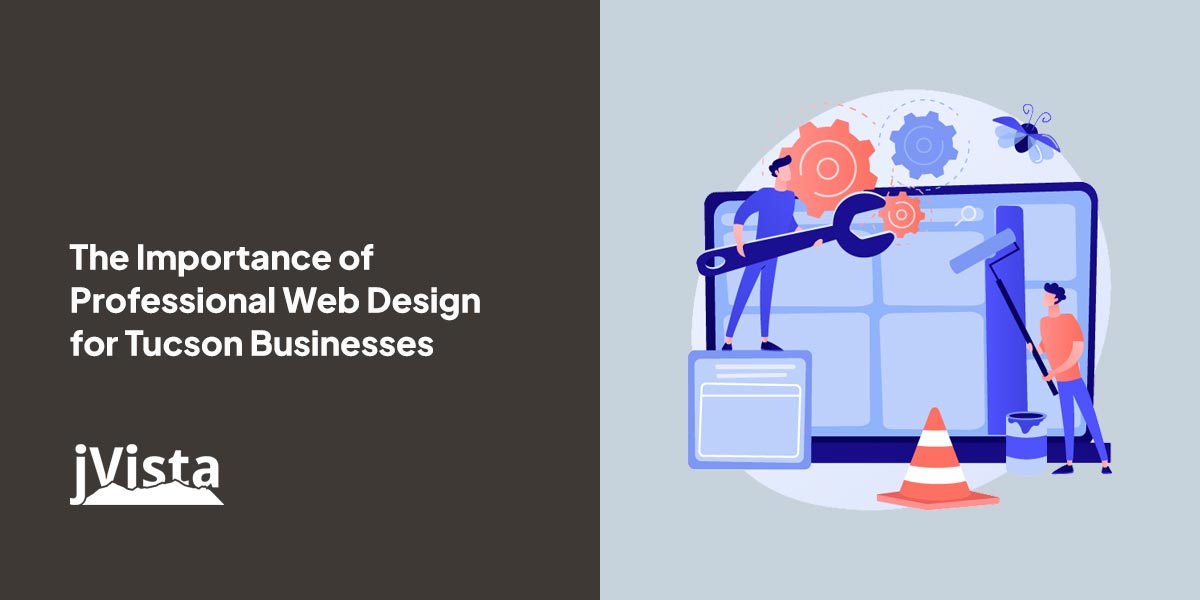Top 5 WordPress Security Plugins
Table of Contents


WordPress security for 2020 comes in all different shapes and sizes. Below you will find our top 5 picks along with the pros and cons of each.
5. All In One WP Security & Firewall
A COMPREHENSIVE, EASY TO USE, STABLE AND WELL SUPPORTED WORDPRESS SECURITY PLUGIN
WordPress itself is a very secure platform. However, it helps to add some extra security and firewall to your site by using a security plugin that enforces a lot of good security practices.
The All In One WordPress Security plugin will take your website security to a whole new level.
This plugin is designed and written by experts and is easy to use and understand.
It reduces security risk by checking for vulnerabilities, and by implementing and enforcing the latest recommended WordPress security practices and techniques.
[wp-pic slug=”all-in-one-wp-security-and-firewall” layout=”large” align=”left” clear=”before” margin=”2px” ajax=”yes”]
4. Ninja Firewall
A TRUE WEB APPLICATION FIREWALL
NinjaFirewall (WP Edition) is a true Web Application Firewall. Although it can be installed and configured just like a plugin, it is a stand-alone firewall that stands in front of WordPress.
It allows any blog administrator to benefit from very advanced and powerful security features that usually aren’t available at the WordPress level, but only in security applications such as the Apache ModSecuritymodule or the PHP Suhosin extension.
[wp-pic slug=”ninjafirewall” layout=”large” align=”left” clear=”both” margin=”2px” ajax=”yes”]
3. Better WP Security
iThemes Security (formerly Better WP Security) gives you over 30+ ways to secure and protect your WordPress site. On average, 30,000 new websites are hacked each day. WordPress sites can be an easy target for attacks because of plugin vulnerabilities, weak passwords and obsolete software.
Most WordPress admins don’t know they’re vulnerable, but iThemes Security works to lock down WordPress, fix common holes, stop automated attacks and strengthen user credentials. With advanced features for experienced users, our WordPress security plugin can help harden WordPress.
[wp-pic slug=”better-wp-security” layout=”large” align=”left” clear=”before” margin=”2px” ajax=”yes”]
2. WordFence
THE MOST POPULAR WORDPRESS FIREWALL & SECURITY SCANNER
Wordfence includes an endpoint firewall and malware scanner that were built from the ground up to protect WordPress. Our Threat Defense Feed arms Wordfence with the newest firewall rules, malware signatures and malicious IP addresses it needs to keep your website safe. Rounded out by 2FA and a suite of additional features, Wordfence is the most comprehensive WordPress security solution available.
[wp-pic slug=”wordfence” layout=”large” align=”left” clear=”before” margin=”2px” ajax=”yes”]
1. Shield Security
THE HIGHEST RATED 5* SECURITY PLUGIN FOR WORDPRESS
Shield – highest average 5* rating for any WordPress security plugin (2019/05). See what people are saying here.
IT’S 2020 – DON’T SETTLE FOR JUST ANOTHER SECURITY PLUGIN. GET SMARTERSECURITY.
You don’t need another 100 email notifications.
You need a security plugin that does all the heavy lifting for you, and only alerts you when you need to know.
And when you get an alert, you actually have steps to take, not just the position of “I have no clue what to do!”
[wp-pic slug=”wp-simple-firewall” layout=”large” align=”left” clear=”before” margin=”2px” ajax=”yes”]
More Reading
How Much Does It Cost to Build a Website for a Small Business?
In today's digital landscape, having a professional website is crucial ...Read More
The Importance of Professional Web Design for Tucson Businesses
In today's digital age, having a well-designed website is crucial ...Read More
5 Essential Elements of a Great Tucson Web Design
In today's digital age, having a well-designed website is ...Read More